Today we’re tackling a question from a reader about what type of equipment you need to work from home. If you’ve been wondering what kind of tools and gadgets you need to work remotely — keep reading.
 Dear Work at Home Woman,
Dear Work at Home Woman,
What type of computer, internet connection, and equipment do I need for telecommuting or virtual English teaching?
Thanks, Robert
Hi Robert,
For most telecommuting jobs, you’re going to need a well-functioning computer and a high-speed internet connection. While this sounds straightforward, there are a lot of little details that will need to be taken into consideration before you can apply or accept the position.
Let’s take a closer look at what tools and equipment you’ll need for telecommuting.
Work-at-Home Computer Requirements
With any telecommuting position, you’ll want to check out the specific equipment requirements that they have. Usually, this information can be found in the job posting itself.
While most companies will allow you to work on a PC or a Mac, there are quite a few, mainly customer service and transcription jobs, that will require you to have a Windows operating system.
So if you’re an Apple fan, like me, you’ll either need to look for companies that allow Mac computers, or you’ll need to download Bootcamp, which installs the Windows operating system on your Mac. The site Work at Home Adventures has a great list of companies that let you use an Apple computer if you don’t want to download the additional software.
If you don’t have a computer at home, you may be able to go to your local library and use theirs for a short period. Most libraries will allow you to use a computer for one hour if others are waiting, or a maximum period of two hours per day. Obviously, teaching ESL classes at your local library isn’t going to work since they require patrons to be quiet.
Work-at-Home Jobs That Provide Equipment
If you need equipment, there are some work-at-home jobs that provide equipment or stipends for their employees. As I come across these companies, I’ll keep adding them to the list.
- 10up – Equipment allowance
- Back Office Betties – All the equpiment you need to work from home
- ConvertKit – $3,200 equipment allowance
- Bold – Monthly stipend for technology, office furniture, and co-working spaces
- Frontastic – Laptop, cell phone, internet stipend, and a monthly home office subsidy
- Hilton – Mini PC, keyboard, mouse, headset, flash drive, and ethernet cable
For more companies that provide equipment, check out this list!
Dedicated Phone Line
For many telecommuting positions, especially customer service and lead generation, you’re going to need a landline. What this means is you’ll need to have service through a traditional or digital telephone provider. Cell phone and VoIP services like Skype, Google Voice, and Magic Jack are generally NOT permitted.
Again, you have a couple of options. If you don’t have a landline, you can usually bundle this service along with your internet provider for a discounted rate. Or you can search for jobs where a landline isn’t required; Anna has a great list over at Real Ways to Earn.
One additional note. Most companies will NOT allow you to take personal calls during your shift. If this is the case, you will need to have a dedicated phone line for working — which could be an added expense for you.
Related Content: Do You Need a Business Phone for the Home Office?
Internet Connection
Many companies have minimum internet connectivity requirements that must be maintained to ensure the proper functionality of their programs. A subscription to a reliable, high-speed (usually 3 – 5 megabits), hardwired, internet connection, like DSL or Cable is what most companies require. So, no dial-up or wireless connections. To make sure you comply, double-check the internet connection requirements listed on each employer’s job listing.
If you don’t have to be hardwired, and depending on your cell phone carrier and plan, you may be able to turn your smartphone into a mobile hotspot. There have been a few occasions where my home internet was down, and I had to use my mobile hotspot as a backup. Just be careful when you go this route — if you go over your data limit, it can get quite expensive.
If you don’t have an internet connection at home, you can head to your local coffee shop, library, bookstore, or shopping mall and use their wifi connections. Most establishments nowadays have free high-speed wifi for patrons. The downside of this is you’ll be required to make a purchase, which could be expensive if you are doing this daily, and these environments are not ideal for teaching ESL classes.
As a last resort, you can try using a free internet service like FreedomPop or NetZero. For more information on free internet service, take a look at this article on how to get free internet legally.
Related Content: ISP Tips for the Work-at-Home Woman
Telephone Headset
If you’re going to be doing phone work, you’ll need to purchase ($25 – $100) a telephone headset. Since you’ll be wearing the headset for extended periods, it should be comfortable — so don’t just purchase the cheapest one on the market.
While wireless seems to be the way to go … most companies require a corded headset so that it can plug directly into your phone jack.
Also, look for other requirements like, does it need to be noise-canceling? From what I’ve read online, the Plantronics S12 Corded Telephone Headset System seems to be the preferred set for telecommuters.

Transcription Software
For general transcription work, you’ll need to purchase a foot pedal and transcription software — which can often be bought together as a package. Once you download the software, you can control the speed of the audio with the foot pedal. I’ve never done transcription work, so if you’re looking for more information on this work-at-home career — make sure to check out expert transcriber Lisa Mill’s interview.
Webcam
If you’re going to be teaching or tutoring, you may need video conferencing capabilities. Many laptops come with built-in cameras, so all you would need to do is download is a video conferencing software like Skype, Google Hangouts, or Goober. However, if you’re using a desktop computer or if your laptop doesn’t have a video camera — you’ll need to purchase a webcam. Luckily, you can buy a nice HD webcam for as little as $25.
Printer and Scanner
Another must-have piece of equipment that you will need to work from home is a printer with scanning capabilities. While you may not use this a lot in your daily functions and tasks — you will need it for signing contracts, forms, and W9s. Don’t worry; you don’t have to spend a fortune to get a good working color printer and scanner. Epson makes a wireless color printer, scanner, and copier for just $49.99. I personally use the Brother INKvestment Tank Color Inkjet All-in-One Printer. It comes with up to a years’ supply of ink, and it connects wirelessly.
Software
Most telecommuting companies will require that you have the latest version of Microsoft Windows, some antivirus software (I recommend Norton), Adobe Flash (free), and Acrobat Reader (free). If you need word processing software, you can use Google Docs, which is free for personal use. Generally, the hiring company will provide any additional software that you need. You can also check out this post for free tools and resources to make you more efficient.
Last, But Not Least
While you can work at your dining room table or kitchen countertop, if you’re going to be talking on the phone or teaching on a video conferencing platform, you’ll need a quiet place to work. And depending on your living arrangements, you may need to set up a dedicated office space where you can filter out noises and distractions. Also, some companies require not only a dedicated workspace but also a door or a filing cabinet that locks to secure personal information from clients.
Good luck, and keep us posted on your journey!
What equipment did you need for your home office? What else would you add to this list? Drop us a note; we’d love to hear from you! If you enjoyed the post — please share it on your favorite social media site.
Originally published April 10, 2015. Content updated March 18, 2020.


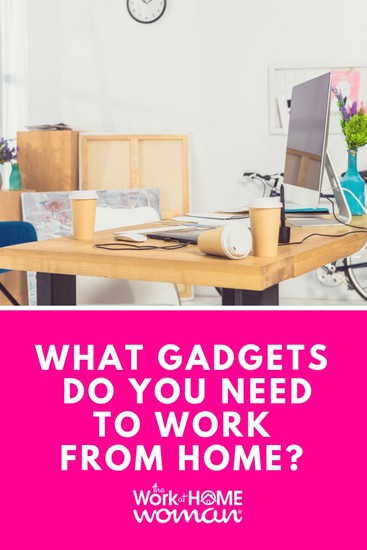 Dear Work at Home Woman,
Dear Work at Home Woman,





Alignment Healthcare provides all the equipment needed for their remote customer service position. They are based in California and they start at $18/hour. The position is answering inbound calls from members of the Alignment Healthcare plans. The positions are permanent not contract. They provide 2 monitors, a keyboard, mouse, the headset and the ethernet cable you need for your internet connection.
How do you apply? And do you have to live in California?
Can I PLEAse HAve information Mailed to me
Hi Amanda,
We don’t snail-mail information, but we do have regular work-at-home updates via email. You can sign up here:
https://www.theworkathomewoman.com/wahw_optin/find-a-remote-job-that-you-love/
Is an all in one PC acceptable for work from home positions
Hi Constance,
That should be fine as long as all the software is up-to-date.
sometimes. I’ve worked from home for almost 3 years. I would recommend buying an HP i3 processor or higher as a separate work computer. That way your work is confidential and fully secure.
Thanks for the equipment suggestion, Miranda!
I use a MacBook Pro and I LOVE it!
Hi i want To start working from home i m interresting for the job .
Thanks
Sandrine
Hi Sadrine,
These articles will give you a great place to start your WAH job search:
https://www.theworkathomewoman.com/right-job/
https://www.theworkathomewoman.com/wah-jobs/
https://www.theworkathomewoman.com/best-work-from-home-jobs/
https://www.theworkathomewoman.com/work-home-jobs-location/
If you have more specific questions, let me know, I’ll be happy to help.
Good luck with your job hunt!
I want to start working from home, but I don’t know where to go to apply for the companies that are hiring for work at home
Did you find any ?? I’ve been looking too
What if you don’t gave the money to purchase this if you don’t have it since unemployed
Hi Laterria, You can look for companies that provide you with equipment, or you can try making some money through side gigs or selling old stuff and then purchase the items that you need.
There’s a company that does in-house financing for computers. They offer all the equipment you need but they only do the financing for desktop bundles. it’s wahequipmentsolutions.com
Thanks for sharing this with us Holly. This is great for those who are ready to work from home. :)
You’re welcome, Cori!
Hello Holly
I’m looking to work as a personal stylist..like Stitch Fix. But Stitch fix is not in Memphis Tennessee do you know of any personal stylist work from home positions that are in Memphis Tennessee or how I can find something like Stitch fix in Memphis I would like to do something in Fashion online from home thank you
Hi Celeste,
Try looking at Dia & Co – https://www.dia.com/careers. Right now it says they’re hiring Stylists in Dallas; I would periodically check back to see if they hire Stylists in other cities.
Also, check out these articles — they have some other options.
https://www.theworkathomewoman.com/home-based-business-fashion/
https://www.theworkathomewoman.com/free-fashion-boutique/
https://www.theworkathomewoman.com/interview-jill-marinelli/
Good luck and keep us posted!
Thank you soo much for providing this information to us. Its really hard to find out, especially if you are just starting out. :)
You’re welcome, Patti.